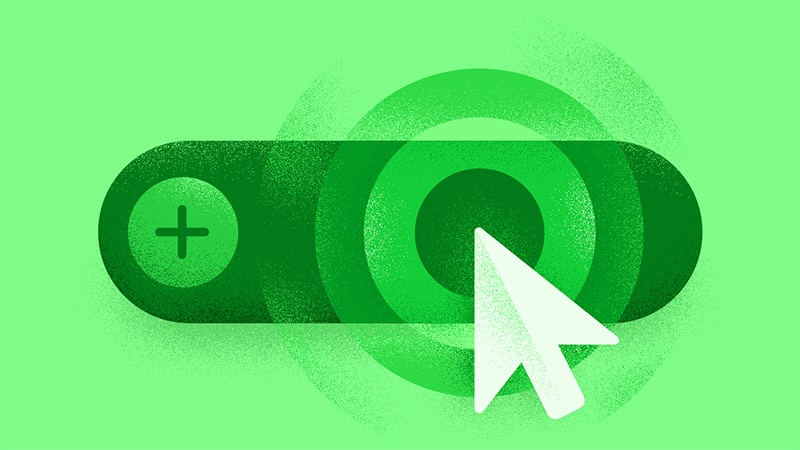In the realm of business solutions for document and workflow management, SharePoint has long held sway. Businesses have relied on this platform to enhance collaboration, store digital assets, and facilitate information sharing. However, despite its versatility, SharePoint falls short in terms of usability, with common complaints revolving around its complex interface, convoluted routing, and steep learning curve. While its advantages once overshadowed these drawbacks, the emergence of new business intelligence tools has ushered in stiffer competition.
Enter ServiceNow, a cloud-based platform offering intelligent routing for automated workflows, searchable knowledge bases, and customizable portals to organizations. With its remarkably intuitive user interface, ServiceNow stands out. Unlike SharePoint’s closed system, ServiceNow allows for third-party applications and integrations, empowering companies to augment their ServiceNow platform with existing software.
The time has come for SharePoint users to transition to ServiceNow. Exciting technology partnerships, coupled with customizable functionalities and intranet management, present organizations with the optimal solution to enhance service performance and bolster information sharing.
Comparing SharePoint and ServiceNow: Past and Present
For years, SharePoint has been a go-to option for companies seeking to streamline workflows and foster collaboration. Since its inception in 2001, SharePoint has equipped companies with tools for interdepartmental collaboration and communication.
During this period, companies leveraging this web-based platform could:
– Forego investments in costly physical infrastructure
– Develop extensive intranet pages
– Swiftly share documents
– Establish digital workflows
However, as the market becomes inundated with business tools, Microsoft has redirected its focus away from SharePoint. Consequently, customers may find their existing software falling short of optimal standards.
In recent years, ServiceNow has significantly bolstered its platform with impressive automation capabilities, posing formidable competition for SharePoint. With ITIL-based practices integrated into its applications, ServiceNow offers technology aligned with IT best practices, facilitating seamless integration of existing software solutions or the phasing out of legacy systems. Today, companies can exercise control over all facets of their IT operations, as well as HR, Finance, and Customer Services, through the ServiceNow platform.
Why Replace SharePoint?
Transitioning between software systems presents challenges and often elicits apprehension among users accustomed to a program’s interface, functionality, and overall user experience. This apprehension often deters companies from investing in new solutions. After all, if the current software fulfills its purpose adequately, why undergo the arduous process of migrating staff to a new platform?
However, replacing SharePoint with ServiceNow offers substantial value to organizations by providing:
- Superior information organization
- Enhanced customization capabilities
- Improved workflow automation
- Best in class CMDB Capabilities
Furthermore, ServiceNow’s incorporation of new AI capabilities propels users into the future of business operations through intelligent automation and predictive modeling.
For companies entrenched in SharePoint usage, transitioning to ServiceNow need not be as daunting as it seems. In fact, ServiceNow offers integration options for companies opting to utilize both platforms. Given SharePoint’s widespread use as a business management tool, it’s understandable for some users to exhibit hesitancy in making the switch. Fortunately, ServiceNow facilitates the transfer of legacy information, simplifying knowledge sharing across the enterprise.
Harnessing the Power of Organization
Many organizations grapple with information management challenges, which underscores the appeal of SharePoint’s document management features. However, the mere collection of documents in one repository falls short of addressing this issue comprehensively. What businesses truly need is a consolidated solution that not only organizes and maintains information but also ensures its accessibility to all users.
ServiceNow’s centralized knowledge base enables organizations to disseminate information, share key articles, and facilitate communication effortlessly. Navigating this knowledge base is a breeze, thanks to customizable search options that enable users to swiftly locate relevant articles, collaborate on new information, and revise outdated documents. In this aspect, SharePoint’s document management capabilities pale in comparison.
Flexible Software Tailored to Your Business Needs
ServiceNow empowers users to tailor the platform according to their business requirements. Many off-the-shelf software solutions, SharePoint included, may lack functionalities that meet specific business needs. Consequently, companies resort to makeshift solutions that often become obsolete when new software versions are released. Certified ServiceNow tech partners can develop custom applications tailored to specific industry or business needs, allowing companies to cherry-pick functions that align with their requirements and pay only for what they use. Collaborating with these tech companies can further augment the value of your ServiceNow investment.
Automation as an IT Business Solution
SharePoint’s most notable benefit lies in its ability to automate workflows and services. Over the years, ServiceNow has been at the forefront of bringing automation to the workplace to streamline and simplify tasks for end users. While SharePoint has garnered praise for its workflow engine, offering a solution for routine workflows, Microsoft has only recently begun collaborating with third-party companies to integrate automation into SharePoint. Meanwhile, ServiceNow continues to enhance its automation capabilities by incorporating an intelligent engine.
Replacing SharePoint services with the ServiceNow platform can revolutionize the way your organization collaborates and shares information. The automation capabilities that ServiceNow has offered for years now extend further, aiding in performance prediction, outage prevention, and strategic goal formulation.
Promising Partnerships Paving the Way for Future Innovation
In the past year, ServiceNow has demonstrated a fervent commitment to enhancing its IT workflow automation through strategic partnerships. The recent acquisition of DxContinuum signals ServiceNow’s intention to integrate an intelligent automation engine into its platform. Additionally, an ongoing partnership with IBM enables ServiceNow to harness cognitive technology and analytics to bolster its intelligent automation offerings.
For ServiceNow users, these developments herald a future characterized by continuous innovation and improved technology integration. While SharePoint has rolled out its own integrations and even offers cloud capabilities to users with SharePoint 2013, ServiceNow’s integrations remain available to users, making it the discerning choice.
Making the Switch from SharePoint to ServiceNow
A comparison of recent updates to both software solutions unequivocally tips the scale in favor of ServiceNow. As Microsoft scales back SharePoint updates to allocate resources to different software integrations, ServiceNow is ramping up its services by integrating artificial intelligence, robust global analytics, and predictive modeling. The ServiceNow platform now transcends IT, encompassing areas ranging from Human Resources to customer service management, enabling companies to automate, organize, and optimize workflows and performance across the enterprise. Companies can even choose to integrate SharePoint workflows into their ServiceNow platform while benefitting from enhanced services and streamlined processes in other areas. The time is ripe to contemplate making the switch from SharePoint to ServiceNow.