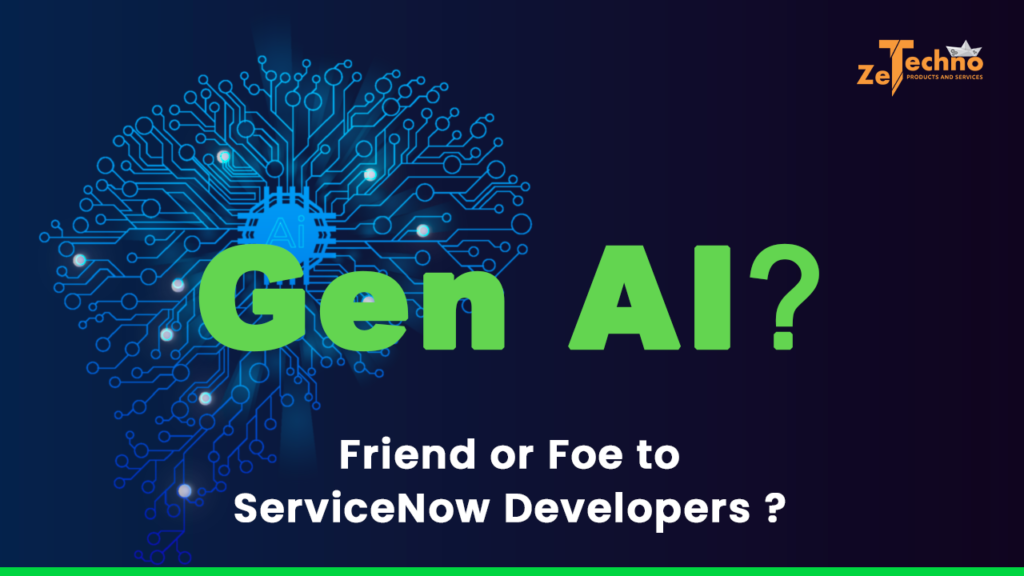ServiceNow Now Mobile is a handy tool that helps users stay connected with work on-the-go. Now mobile was first introduced on the Apple App Store and Android Play store from July 2019 and has had several revisions and improvements till now. Here is version history. But like any other app, it has its challenges and areas where it can be improved to make user experience even better. Let’s dive into some of these challenges and potential improvements.
PS: This blog is written during Vancouver release of ServiceNow.
1. Push Notifications Need a Boost:
Sometimes, the notifications in ServiceNow Now Mobile can be slow or not work as expected. Improving the functionality and speed of push notifications would help and actionable push notifications are not possible on Android devices at the moment. Adding this feature would allow to quick actions directly from the notification itself.
2. Better Video Uploads for Announcements:
Right now, uploading videos for announcements in the content section can be a bit tricky. Making this process smoother and more reliable would help you share important information with your team through engaging video content.
3. Enhanced Reporting Features Needed:
It would be great if we could configure drill-down views, group data for more than one level, and customize the styling of reports to make them more informative and visually appealing. Currently, ServiceNow Now Mobile supports only a limited number of chart types for reports and dashboards. Adding more options would give better insights of the data.
4. Smoother Field Population with UI Policies:
Setting up UI policies and client scripts to populate field values based on other fields should be easier. This would streamline data entry and ensure accuracy in the records.
5. Enhanced Offline Functionality:
When user is offline, notifications on mobile might not work as well as they should. Improving the offline functionality would ensure that user still receive important updates even when not connected to the internet.
6. Customizable Launcher Screen:
Currently, the default launcher screen is not configurable. Being able to customize this would make the app more personalized and user-friendly.
7. Better Info Messages:
The info messages on static screens could be clearer and more helpful. Improving these messages would make navigating the app easier for everyone.
We’re hopeful that future updates by ServiceNow will address these concerns.
Despite these limitations, we recognize the immense value that ServiceNow’s Now Mobile brings to our table. ZeTechno with its experience on the platform capabilities on numerous implementations and having experts onboard, leveraged ServiceNow Now Mobile in addressing to it’s own in house challenges.
The biggest challenge which made us implement NowMobile at ZeTechno was accessibility and mobility. Having access to all the needful tasks and to-do all at one places, accessible on the on-the-go was the ask by every ZeTechnee as well as every customer of ours.
We call it the “ZeWork“!
At our company, we’ve fully embraced Now Mobile for our internal communication and workflow needs. The good news is that, we believe every enterprise with ServiceNow, needs to implement and use ZeWork.
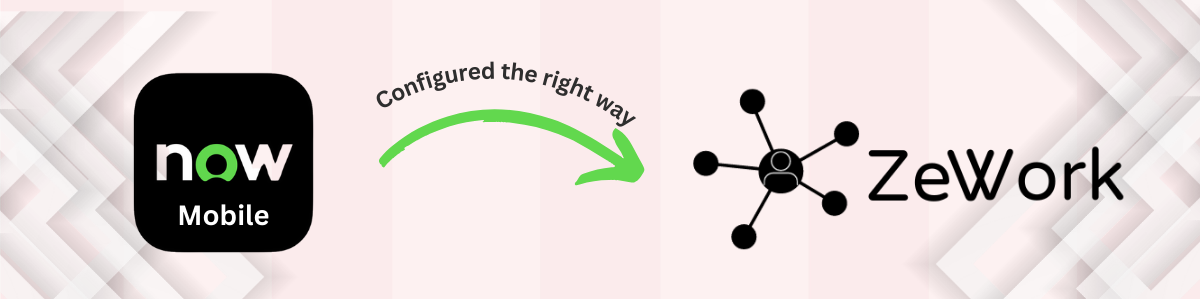
Are you excited to know more about ZeWork?
Are you looking for the mobile implementation for ServiceNow applications?