ServiceNow launched a new feature called Walk Up Experience in its London release.
This application provides the end users with a simple way to submit their queries and requests related to any service without any complex procedure in a digital organization. The prime motto of the application is to maximize employee productivity in the digital workplace. This On-Campus, in-person service facilitates a quick solution for employees by face-to-face interaction within a short amount of time.
Business needs
Walk-up service centers are transforming IT support. Most organizations don’t think of IT support as actually generating business value. Sure, your service desk is a business necessity.
When it runs well, it helps keep your employees productive and your operations humming.
50% of the large enterprises will have walk-up IT services available by commencing year, making this a “channel” that will resonate with half of a projected 3 billion ITSM market – According to Gartner Research. Customer data in the ITSM space has revealed that the walk-up experience leads to the greatest customer satisfaction.
Benefits
Boost Customer Satisfaction by providing a transparent and efficient face-to-face support experience.
Save Time
through online check-in and live help desk updates.
Manage demand with full visibility into inventory levels and service time.
When we were modifying and developing the application for one of our premium clients, we came across some ticklish cases. Those cases are mentioned here for reference to future endeavors.
Challenges encountered while modifying and developing the application precisely as per the requirement
Time time-consuming to load the related list when the technician or admin wants to open the active interaction form.
When a user wants to open the interaction it tries to fetch all the related lists with the interaction from the incident table. Taking an example, If there are around one lac number of incidents then it takes time to iterate all the related list records for the interaction. So due to that reason system takes more than 60 seconds to load the total related lists of the interaction. To overcome this issue, we have made changes in the related list scripts. We added an encoded query to show only the last 60 days updated incidents from the table to the existing scripts that applied to the table. As a result, not much waiting time to load the related lists along with the form.
Encoded query added to related list script.
The addition of any input field(custom field) to the UI is not entertained. If it is being created then data flow will not happen.
In this case, if you want to add a new field to the form then it can be created, but the entered value will not be updated in the table (server). The reason is an undefined variable for the field.
All the variables related to that table have been written in a script include.
The developer has to create a new script include and declare that variable to get that implementation in the widget server script. This must be done if any additional field is required on the user interface. Because the existing script is not being enabled for further edits.
A cloned widget might not work properly when it runs it may navigate backward or forward automatically.
It happens due to ng-templates, there are some ng-templates attached to the widget. Which are compulsory parts of the widget. These templates are not cloned or copied accordingly along with all the stuff. Therefore programmer has to check the ng-templates and Angular providers in the cloned widget. If not copied then copy it and provide a new name to the IDs and make changes where the ID name is in the script.
To display mandatory fields and labels on the check-in page for the end users.
If a developer wants to add some extra functionalities to the input fields to the UI like an asterisk(*) and labels to make it more ease(show as mandatory) for the end user, then at the modification time coder has to remove ng-classes from the labels and add another CSS class to the labels.
These were the few challenges or tricky situations in the modification of the application. Stay tuned for my next post on some of the key updates and changes made to the existing applications in the Now platform.
You can refer to the product documentation of ServiceNow for more detailed notes on the walk-up experience.
For any assistance regarding Walk up Experience or any IT solutions feel free to contact us at www.zetechno.com
Did you encounter the same challenges or anything else? Let me know in the comments and I’ll add it in!
If you find this post helpful, share it and help others 🙂
Thank you!



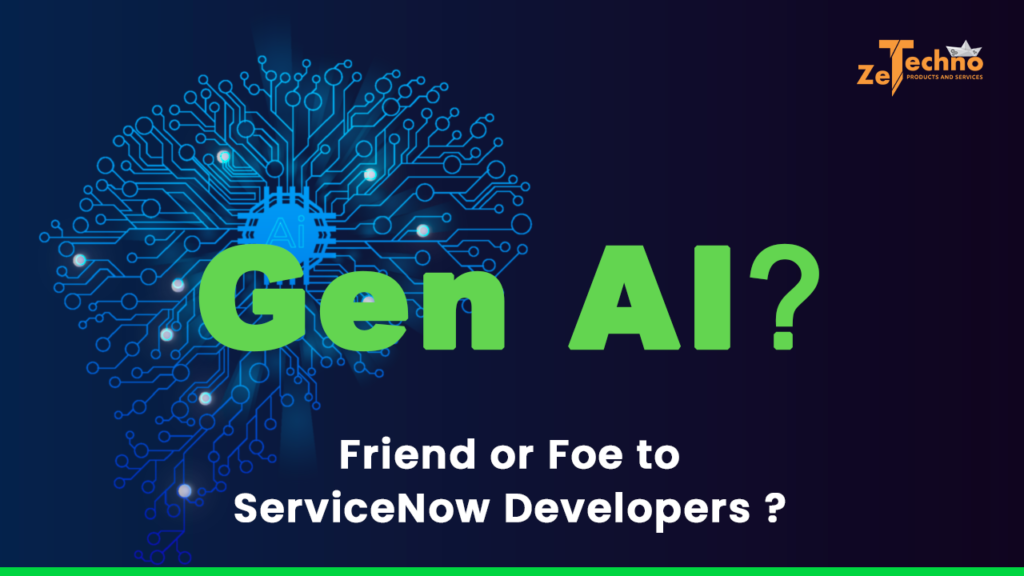


5 Comments
HI Team,
This is quite helpful, Iam trying to clone widget and change font color . But it is not working as expecting it is redirecting to some other page, As per your blog i have added ng templates as well. But still it is not working!!!
Thanks,
Hi Alekhya,
Glad you found the blog helpful!!
According to your question, and my understanding try checking the following in the cloned widget:
1. Check if the new widget has any templates attached. If not, go to the templates of the OOB widget and make a copy of them. Use them for the new widget.
2. In the widget’s HTML, check for the line where the OOB template’s ID is used. Once found, replace it with the new template’s ID.
3. Make sure you’re using the new widget in the page
If your question is still open after following these, please get back to me.
Thanks
Rudhi Sundar
Hi Rudhi,
I copied the templates and angular directives, replaced the call in the HTML section, but the system still displays incorrectly. If the OOB widget isn’t on the page, the portal header changes color. Any ideas?
Teddy
Hello Teddy,
Please verify your angular directives, and templates and check the calls as well in templates and client scripts.
I think you have missed any call in these above. Please verify these areas.
Thanks
Rudhi Sundar
I am trying to change background color of widget and replaced with own image on walkup-queue-on-site, when walk up center is closed it is showing closed error messages from 2 widgets, any ideas.